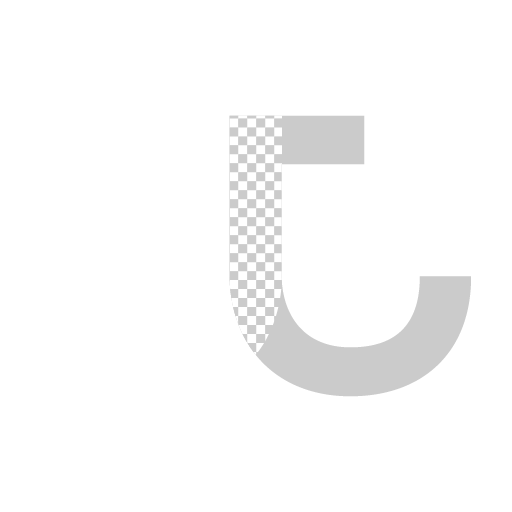Creating nukescripts.PythonPanel
This is me getting too lazy to deal with one read node at a time. I took down some notes about nukescripts.PythonPanel as I creates pop ups to change read node settings in bulk.
Currently this tool only includes two scripts:
selectRead: Click, and it'll select all your read nodes!
setLocalization: A simple pop up for you to set localization policy, for read nodes only or everything (like readGeo2)
Note: 'Convert file path to absolute', 'Select Nodes with File Knob' and 'Set Project Directory' comes from another script called SetProjDir.
In the process of writing setLocalization I experimented with nukescripts.PythonPanel as mentioned in this post, which I explained a problem with using nuke.EnumerationPulldown while writing this function. I guess what's unexpected is that the old nuke.panel doesn't have a text knob.
I was surprised that nukescripts.PythonPanel was quite poorly documented, so I figured most of these on my own. Turned out I don't necessarily needs to create a class or self as shown in nuke python developer guide if I just wanted a simple pop up panel.
This alone create a pop up panel.
The above creates the knobs, and below uses a for loop to add them all to the created panel.
for k in (p.checkboxKnob, p.localizationKnob, p.textKnob):
p.addKnob(k)This tool is now available for download on nukepedia here. You will also find any future updates or development on that page.