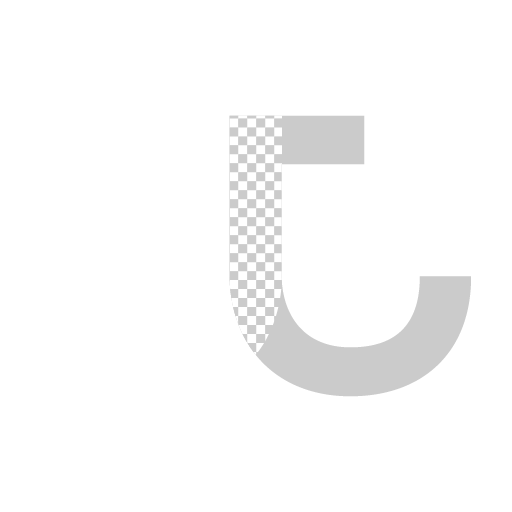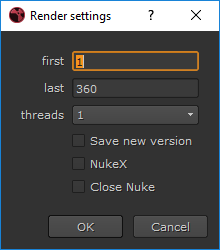Nuke Execute with Command Prompt
This is a little side project I worked on during my second year in Media Design School. My lecturer, Ryan Mullany mentioned that Nuke can potentially render faster without its graphic interface running, thus the idea of sending the execution command to another terminal. So I worked with him to write a python script that can be potentially integrate in school pipeline. Here's some key features of this script:
Currently it supports 'Write', 'DeepWrite', 'WriteGeo', 'WriteTank', 'SmartVector'
"F6" key assigned as shortcut key.
It will execute the selected node (not nodes!), if the selected doesn't fit the node classes above a warning will appear.
Dropdown menu to select how many core/threads you want the separate nuke execution use.
I found some similar custom gizmos/toolsets like this online but none of them really have the simplicity I wanted, so here's the interface I designed.
First and last frames are default to global but can be change.
Threads dropdown menu, will automatically detects and show how many are available.
Save new version, well it saves a new version of the script
Should the execution runs with a NukeX license? Default to Nuke only.
Close current nuke when CMD terminal is launched.
The tool can now available for download on Nukepedia here.