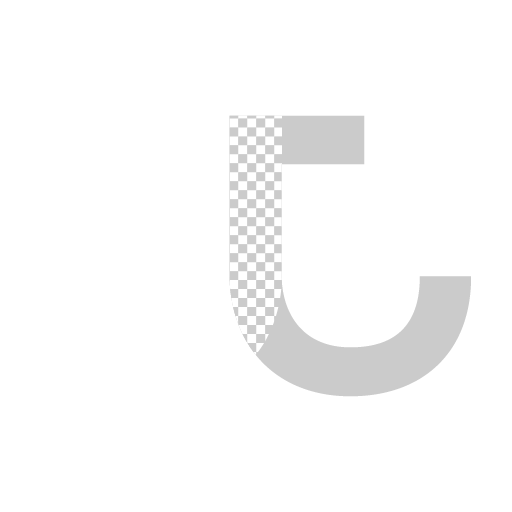FFmpeg output from nuke
Recently I discovered that nuke in Linux doesn't have H.264 in its codec list, unlike in Windows. Asking around nuke user forum reveals that it is because of quicktime only default on Windows and Mac, and there's codec licensing issue. But to sum it up, Nuke in Linux cannot output H.264 directly, so I'm looking into the alternative, ffmpeg. And I set out another quest of creating tools for recreation purposes.First I attempted a python version which goes into the menu function as pop up panel. But after using it for a while I find it annoying to use if I have multiple read nodes or have to do it repetitively. So I went back to drawing board and started modifying a NoOp node to create a toolset that connects to a read node and get the information that way. And since I wanted to save a few clicks or keyboard meddling on the chance that I have several read nodes to deal with, I looked into making the inputs grab the paths automatically. In the end, these are the features that I wrote into this toolset:
Grabs connected read node's file paths automatically when connected (If the fields are empty)
Options to add prefix and suffix
Adding audio file in the output file
Adjustable fps, CRF settings
Gamma 2.2 or linear output
Output of .mov and .mp4
Output of H.264 or H.265
Custom FFmpeg path if it's not setup in user's environment variable
Preview output path and command to execute ffmpeg
For documentation this is the list of website I referenced when creating this tool:
Callbacks — NUKE Python Developer's Guide v10.0v1 documentation
ffmpeg - getting a dark output when converting .exr sequence to .mp4 - Stack Overflow
The tool is now available on Nukepedia at the link below!