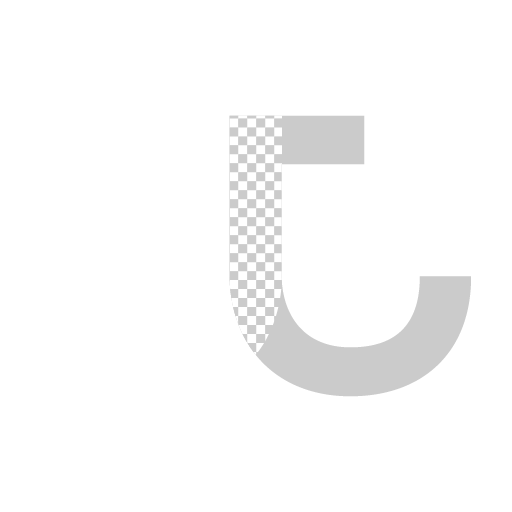Logitech SetPoint disables media keys
In my 5 years experience of using Logitech MK700 keyboard, I've always encountered a weird issue where the media keys on top of keyboard only works when a media player is in focus on Windows. Weirdly enough I only discovered it's Logitech software that's causing problem, for its own keyboard! What I meant is when SetPoint is not installed, I can control any media player that's running in Windows, whether active or in background. But after installing Logitech SetPoint, it only works when the media player window is active and focused on. I can't believe it took me that long to realize that.This fix came from an issue thread on github here.To summarize, solution posted by github user garymartynuk as below:
The problem here is simple:The SetPoint software provided by Logitech swallows all media-key-presses by default, and only pass them on to "verified" programs.The solution is fairly simple if a little long winded:
Navigate to C:\ProgramData\Logishrd\SetPointP\Devices\KeyboardBrowse the subfolders until you find an XML containing the name of your keyboard (it will say something like DisplayName="Media Keyboard Elite") (something like TextCrawler can make this a very quick job)Edit the XML file for your keyboard. Search for and comment out any entries that reference HandlerSet="MM ..." (there will also be comments for each entry with a description like ) (I suggest leaving in the volume ones, but taking out the Previous, Next, Rewind, FF, Play and Stop ones)Restart SetPoint