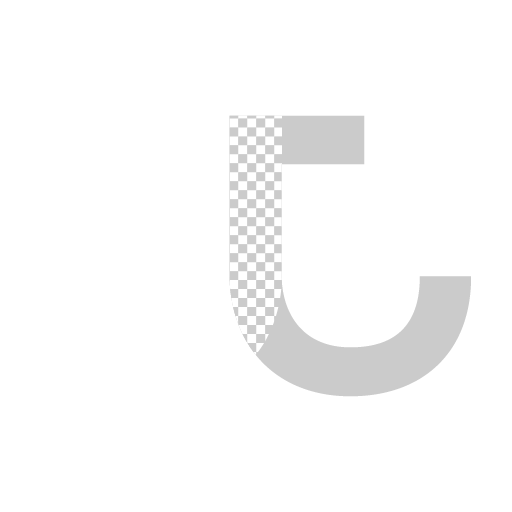Installing DroidCam on CentOS 7
Basically what DroidCam does is it allows me to turn my android phone into a webcam and use it on Skype, Google+, or even as a surveillance device if I wish. And I chose this program over other webcam apps for android simply because its desktop client work on both Windows and Linux. What I didn't realize is, its linux client seems to be for ubuntu and I'm running CentOS 7. Good thing is, its open source!
Still as a beginner with Linux, I went ahead and attempted to install it anyway. At first I followed the instruction their website here to download its installer. After I successfully downloaded its client and extracted the files out, I ran into this problem when attempting to run its installer.
After a bit of investigation I found out that in its installation it's attempting to change directory to here
/lib/modules/`uname -r`/build
and it just so happens that it is a broken symlink. Where its suppose to be pointing?
/usr/src/kernels
It's empty. But something is suppose to be there. After a bit of reading there's suppose to be a kernel source, for compiling driver. I deduced that droidcam needs to install a driver so that programs can detect it as a webcam, just like on Windows. And to compile a kernel driver, kernel source is needed. So Google led me to this instruction here and installed the kernel-devel package (Because maybe I don't need the full kernel source as the first bold line in the link suggests). I also found out that gcc needs to be install so,
yum install gcc yum install kernel-devel
After running that I immediately notice a fix on my symlink mentioned above. So I tried to run the install again and voilà, it installed!
That seemed to work! Droidcam client starts up when I starts it from the terminal, my android phone responds to its connection. And it works beautifully with Skype and my attempted facebook call.