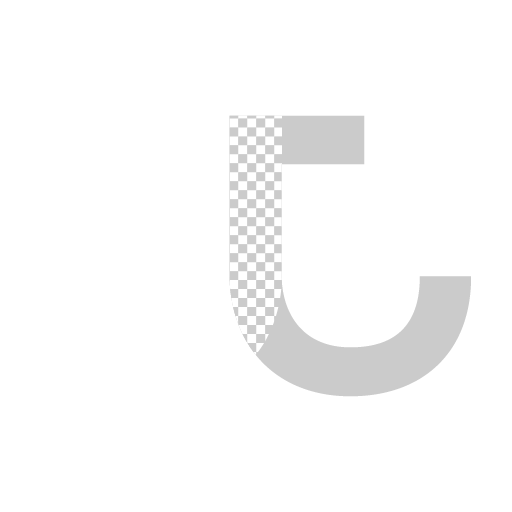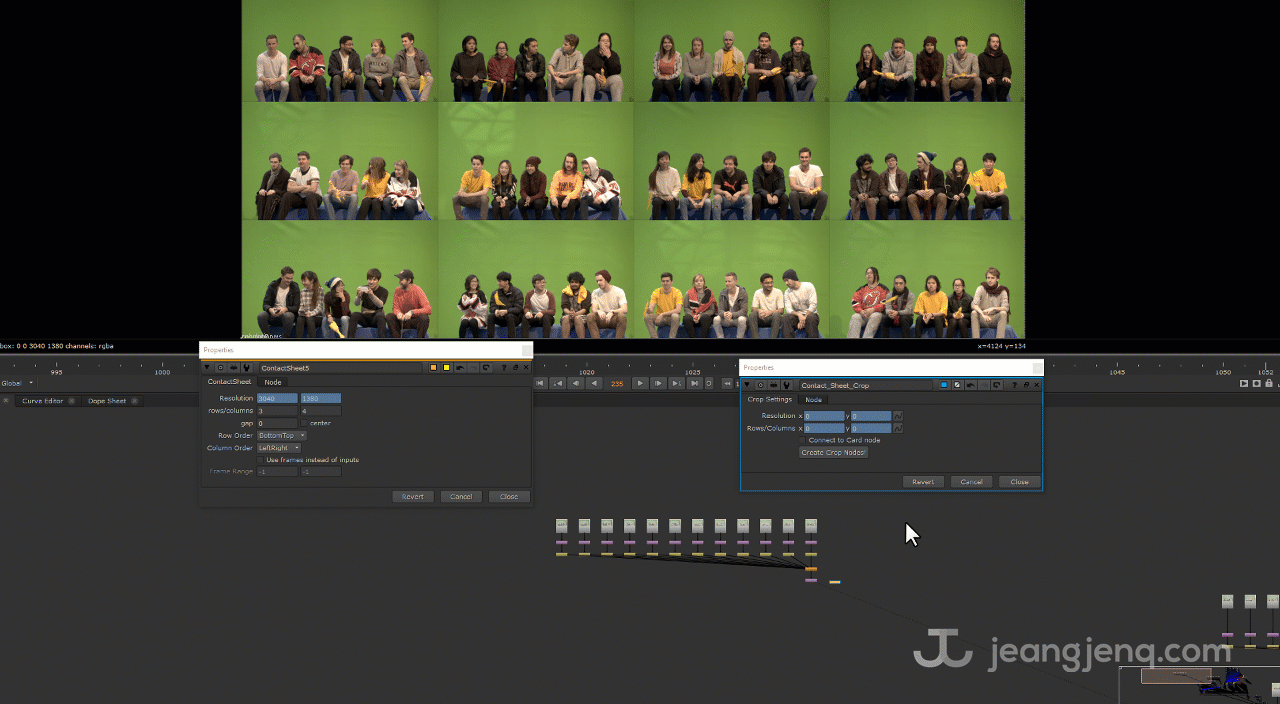Cropping Contact Sheet
I had the pleasure of in charge of a crowd simulation development for my university third year production "As You Command". It was a crowd for a huge hockey arena, and we got almost 30 people from the whole class to shoot green screen plate of us cheering.
This left me with about 97 green screen plates from variety of angles, action and 3 or 5 people in it. Each of them have different frame range as well. Which is a pain to process if I key them one by one. But the good news is, the green screen setup, lighting and even the position of each person in the 3 person plate, are quite identical (Thanks to James, the director knowing what we needed). And this became one of the exciting time to use a node I rarely have the pleasure to use. ContactSheet, a node that takes in multiple input and put them together in a grid of desired resolution and rows/columns. Now I'm able to put all the plates together and key them all at once! This left me with another issue however, I needed to crop each and every plate back out so that I can use them as individual particle. This is what this tool is about.
ContactSheetCrop if connected with a ContactSheet as its input, will takes in the input resolution, rows/columns and calculate the information crop node needed to crop out an input. After that user can create the "Create Crop Nodes!" button, which will create as many crop nodes as inputs of the ContactSheet node. Other than that as an additional function, user can also check "Connect to Card node" to add a card node under each crop.
The tool is now available on Nukepedia where you can download here.